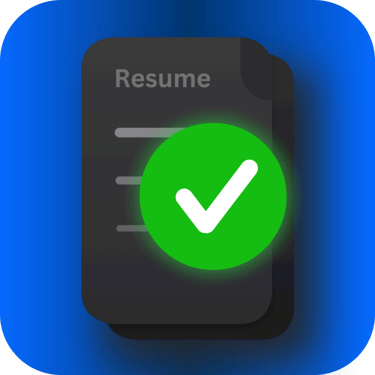The Secret Password Your Resume Needs to Get Seen
6/25/20253 min read
On average, a corporate job offer attracts 250 resumes.
Imagine your dream job is a members-only club. You're perfectly qualified, dressed to impress, and ready to walk in. But at the door, there’s a bouncer. This bouncer isn't looking at how smart or experienced you are. They are just listening for a secret password. If you don't say the exact right words, in the exact right order, the door stays shut. You never get in.
This is exactly what happens with your resume every day. That bouncer is the Applicant Tracking System (ATS), the software that 98% of Fortune 500 companies use to screen applications.
The ATS isn't evil. It's just a robot. And this robot bouncer is programmed to listen for a password—a specific set of keywords and formatting. If your resume doesn't have it, it gets rejected before a human ever lays eyes on it. Here’s how to learn the password and get past the velvet rope.
Rule 1: The robot is literal. Use their exact words.
This is the most important rule. An ATS is not a human; it cannot infer meaning. If the job description asks for experience in "digital marketing," and your resume says "internet marketing," the robot might not see it as a match.
Your mission: Become a "keyword mimic." Go through the job description and find the key skills and qualifications. Use those exact phrases in your resume.
Example: If the job lists "P&L Management" as a requirement, don't write "Financial Oversight." Use their exact term: "P&L Management."
Rule 2: Keep your formatting boring (seriously).
Creativity is your enemy when it comes to the ATS. Fancy columns, tables, text boxes, images, and custom fonts can scramble an ATS's brain. It can’t read the text properly, so it just gives up.
Your mission: Keep it clean and simple.
Use a standard font: Calibri, Arial, Times New Roman.
Use a single-column layout: Avoid splitting your page into two columns.
Don't put text in headers or footers: Some systems skip this information.
Avoid images, charts, and graphics: The ATS can't see them.
A "boring" resume is a robot-proof resume. You can have a separate, beautifully designed version to hand out in person, but the one you upload should be simple.
Rule 3: Use standard section headings
Now is not the time to get clever with your section titles. The ATS is programmed to look for standard, predictable headings to understand your resume's structure.
Your Mission: Stick to the classics.
Use: "Work Experience," "Professional Experience," "Education," "Skills," "Certifications."
Avoid: "My Career Journey," "Where I've Been," "Things I Know."
Rule 4: Save it as the right file type
Pay close attention to the application instructions. If they ask for a Word document (.doc or .docx), give them a Word document. If they don't specify, a PDF is usually a safe bet as it preserves your formatting. But be aware that older ATS systems can struggle with PDFs. When in doubt, a .docx is often the most compatible choice.
The frustration: writing for a robot feels wrong
Following these rules can feel soul-crushing. You're a talented human, and you're being forced to strip all the personality out of your career story just to appease a piece of software. It's tedious, it's easy to make a mistake, and it feels completely backward.
The tool that speaks robot for you
You shouldn't have to become a robot-whisperer to get a job. Your focus should be on impressing the human who will eventually read your resume. That's why we built the TailorMyResume iOS app.
Our app is designed to be your personal ATS translator. It automatically handles the robotic part for you.
It analyzes the job description for the exact keywords and helps you integrate them. It ensures your formatting is clean and compatible. It takes the guesswork and the tedious manual labor out of "robot-proofing" your resume. It learns the secret password so you don't have to.
Stop getting blocked at the door. It's time to get your resume seen by the people who matter.
Ready to get past the bouncer? Download TailorMyResume from the App Store and create a resume that’s optimized for both the robot and the human.