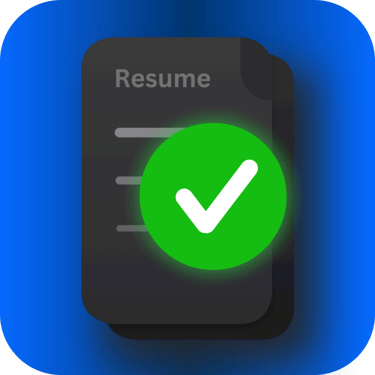How To Tailor The Skills Section Of Your Resume
6/25/20253 min read
60% of resumes are rejected before they reach a hiring manager due to keyword mismatches.
Think about that one junk drawer everyone has in their kitchen. It’s a chaotic mess of old batteries, rubber bands, soy sauce packets, and keys to unknown doors. When you actually need something specific, like a battery, you have to spend five minutes rummaging through the clutter just to find it.
Now, look at the skills section of your resume. For many people, it’s a junk drawer. It’s a massive, unorganized list of every skill you’ve ever acquired since high school, from "Microsoft Word" to "Public Speaking" to "Adobe Photoshop."
A recruiter, looking for a very specific skill (the AA battery), doesn't have time to rummage through your junk drawer. They will glance at it, see clutter, and move on. It's time to clean it up and turn it into a neat, organized toolbox that showcases exactly what they need.
The two audiences you must impress
Your skills section has to be optimized for two very different readers: the robot and the human.
The robot (the ATS): The Applicant Tracking System is your first gatekeeper. It scans your resume looking for exact keyword matches from the job description. It’s not smart; it’s literal.
The human (the recruiter): If you pass the robot, a human will scan your skills for relevance and clarity. They want to see, at a glance, that you have the right qualifications.
Here’s how to tailor your skills section to impress them both.
Step 1: Get your "shopping list" from the job ad
Before you touch your resume, read the job description carefully. Make a list of every specific skill they mention. This is your shopping list. Pay attention to the exact phrasing they use. Do they ask for "MS Office" or "Microsoft Office Suite"? "Project Management" or "Agile Methodology"? Write it down exactly as they do.
Step 2: Mirror the language for ATS
Go to your skills section. Your primary goal is to make sure the keywords from your shopping list are present. If the job ad says "Salesforce," your skills section needs to say "Salesforce," not "CRM Experience." This simple act of mirroring their language is the single most important thing you can do to pass the ATS scan.
Step 3: Organize into categories for the human
Don't just have one long, bulleted list of skills. A junk drawer is overwhelming. Group your skills into logical categories. This makes it incredibly easy for a human recruiter to scan and find what they’re looking for.
Example:
Technical skills: Python, Java, SQL, AWS, Git
Software: Salesforce, HubSpot, Jira, Microsoft Office Suite
Languages: English (Native), Spanish (Professional Working Proficiency)
Certifications: Certified Scrum Master (CSM)
This is clean, organized, and professional.
Step 4: Prune what's not relevant
This can be hard, but it's crucial. If you're applying for an accountant position, they don't care that you're proficient in "Final Cut Pro." Including irrelevant skills just adds clutter and can even make it seem like you don't understand the role. Be ruthless. If a skill isn't on their shopping list or highly relevant to the job, remove it for this version of your resume.
The tedious reality of manual matching
Following these steps will make your skills section 100 times more effective. But doing this meticulous cross-referencing and reorganizing for every single application is tedious. It's easy to miss a keyword or forget to remove an irrelevant skill, undoing all your hard work.
Your automatic skills organizer
What if you could have a tool that automatically cleans out your junk drawer for you? That's what the TailorMyResume iOS app does for your skills section.
Our app scans the job description and instantly identifies the critical skills the employer wants. It then helps you update your skills section to mirror their language and prioritize what's most important, ensuring it's perfectly optimized for both the robot and the human. It turns a tedious chore into a simple, automated step.
Stop letting recruiters rummage through your junk drawer. Give them a perfectly organized toolbox every time.
Ready to create a skills section that gets noticed? Download TailorMyResume from the App Store and let us handle the organizing.